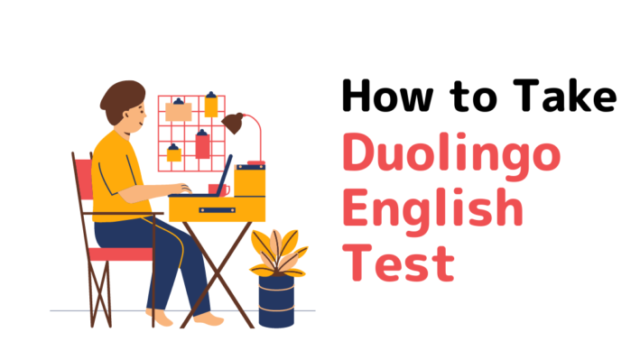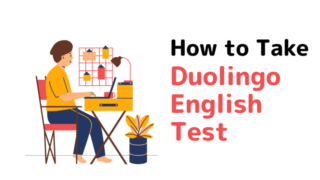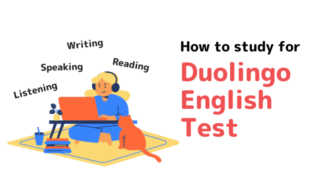- What do I need to take the Duolingo English Test?
- Are there any rules?
After completing the email registration and payment, all you have to do is take the test! Online English tests are still unfamiliar, so I think you may feel uneasy, especially when you take them for the first time. Therefore, in this article, I will introduce the following contents.
- What you need to take the test
- Things to keep in mind while testing
Read this article and you’ll be ready for the Duolingo English Test!
Preparation process for the Duolingo English Test
In this section, I will introduce the minimum necessary preparations for taking the Duolingo English Test. Here is the overall flow.
- Register your email address
- Take a practice test
- Buy a test
- Prepare what you need
Items 1 to 3 are summarized in the article below, so please refer to them.
>> How to Take the Duolingo English Test [Online English Test]
Preparing for the Duolingo English Test
Now let’s take a look at what to prepare for when you actually take the test.
- Computer
- Camera, microphone and speakers (unless your computer has one)
- Government-issued photo ID
- A quiet room where you can be alone for about an hour
- Internet environment
Computer
A computer is absolutely necessary to take the Duolingo English Test. You cannot take the test on your smartphone or tablet.
Camera, microphone and speakers (unless your computer has one)
If you have a camera, microphone, and speaker built into your computer, you don’t need to prepare anything. Also, the camera should be centered on the top of the monitor. My laptop had everything built in, so I took the test on one computer.
Government-issued photo ID
When you set up the test at the very beginning, you need to have your ID card ready at hand because you will take a picture of your ID card with your computer’s camera. Photocopies and photos are not allowed. Also make sure it has not expired.
Duolingo English Test: Accepted Identification
A quiet room where you can be alone for about an hour
The location does not have to be your own home, as long as you can secure your privacy. However, no one is allowed inside the room during the test. The room should be well lit, not dark, so that the proctor can see it clearly. There should be no background noise that could interfere with your response. It’s a good idea to hang a door hanger that says “Quiet please”.
Internet environment
An internet connection is required during the Duolingo English Test. You should have at least 2Mbps download and 1Mbps upload. Check it out before testing!
Checks before Duolingo English Test
Here’s what to check before testing.
- Make sure your computer has enough battery or is plugged in
- Make sure your ID is not expired
- Keep no one in the room
- Turn off devices such as smartphones
- Go to the restroom
- Keep hydrated
It is a good idea to use the restroom before the test so that you can concentrate on the English test. Since the test includes speaking, it is safer to hydrate beforehand. Regarding turning off your smartphone, it is written in the “OFFICIAL GUIDE” to do so, so it is better to turn it off so as not to be suspected of cheating.
Duolingo English Test Prohibitions
Since it is an online test, there are some prohibitions to prevent candidates from cheating.
- Do not use headphones or earphones
- Do not wear anything that blocks your ears
- Do not let other people into the room
- Do not use external materials such as textbooks, notes, or mobile devices
- Do not use a second monitor
- Do not write notes
- Do not contact anyone
- Do not open any app or browser other than the Duolingo English Test
Breaking these will invalidate the test! If you’re not sure if you have other apps or browsers open, it’s easy and safe to shut down your computer, restart it, and launch the Duolingo English Test app only. Sometimes I also had an error that prevented the test from starting, but it worked fine after restarting the computer.
Things to keep in mind during the Duolingo English Test
It is written in the OFFICIAL GUIDE to pay attention to the following during the test.
- Keep the ears visible
- Always put the face in the frame
- Don’t look away from the screen
- Don’t look at the timer too often
Anyway, it is necessary to prevent the test supervisor from suspecting cheating.
Conclusion
Today, I explained the necessary preparations for taking the Duolingo English Test.
- Computer
- Camera, microphone and speakers (unless your computer has one)
- Government-issued photo ID
- A quiet room where you can be alone for about an hour
- Internet environment
These are absolutely necessary. Before taking the test, it is safer to check whether the battery of the computer is sufficient and whether the ID card has expired. Before the test, I recommend that you reconfirm the “prohibited items” and “things to be aware of during the test”.