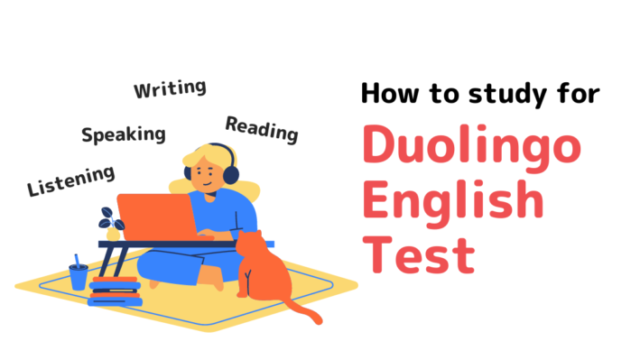- Is there a help desk for the Duolingo English Test?
- Do I have to make inquiries in English?
There are few people who use the Duolingo English Test, and even if you have a question, there is hardly anyone around you who can answer it.
But please don’t worry. The Duolingo English Test also has an FAQ page, and you can ask questions through an inquiry form. In this article, I would like to introduce you to:
- How to use “FAQ”
- How to use “HELP”
- Impressions when actually using “HELP”
How to use the Duolingo English Test FAQ
If you have any questions, you can access the Duolingo English Test and search within the “FAQ” section under “Taking the Test”.
You can view it even without logging in.
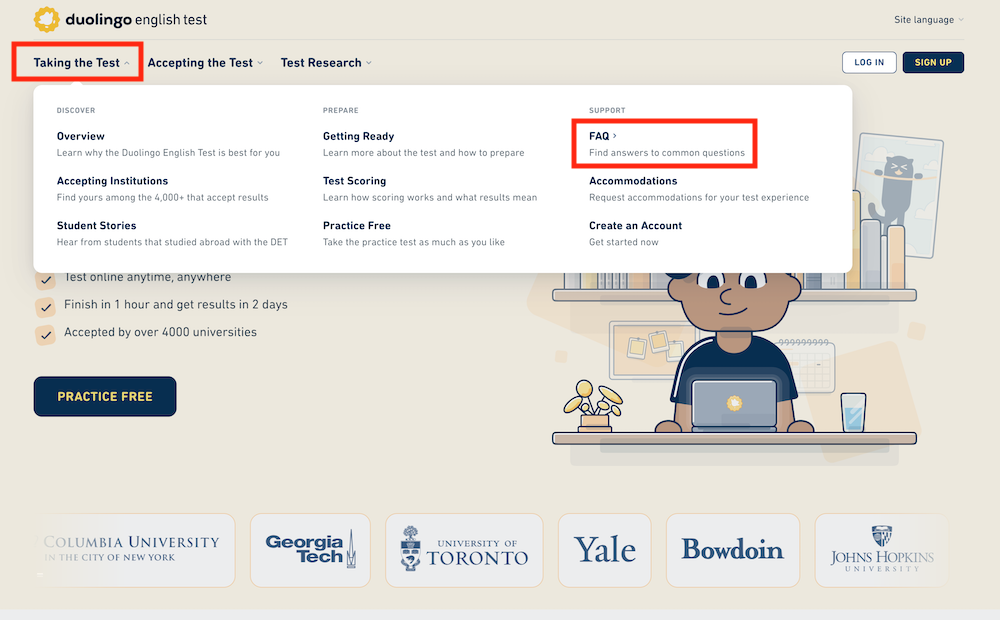
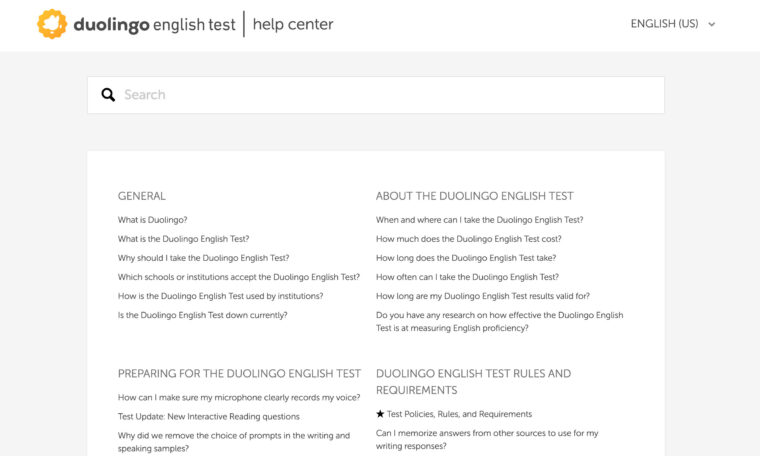
You can search for what you want by entering a keyword in the search window.
How to use the Duolingo English Test Help
If you have read the “FAQ” and still can’t find the answer, it’s a good idea to use “HELP” to ask a question directly to customer support. Apparently you can ask questions in your own language. I was able to ask questions in Japanese. They seemed to use automatic translation. So their Japanese wasn’t perfect, but I understood what they were saying. I don’t think there is any problem in solving the problem.
How to use “HELP”
- Log in to the Duolingo English Test
- Click “HELP” on the bottom left
- A search window will appear, so search for what you want to find out.
- It will display a page that seems to solve the problem, but if it does not solve it, click “Live Chat”
- Enter your name, email address, which type of user are you?, and message.
In “Which type of user are you?”, you will be given a choice, so if you are taking the test, select “I am a test taker”.
After entering, click “Start Chat”. - Please wait for a response from customer support.
If you get a response, start chatting. - After the conversation is over, you will receive an email with the history of the conversation so far.
It is very helpful to be able to check the conversation later.
It seems that the ability to use chat in the Duolingo English Test varies depending on the language you have selected. It’s possible that chat is only available when the language is set to English. This is because when I used the HELP of the Duolingo English Test in Japanese, I could not use the chat and could only use the inquiry form.
My thoughts on using the Duolingo English Test “HELP”
I’ve used ‘HELP’ a few times so far and most of the time I didn’t have to wait too long and the customer support responded immediately. Sometimes I only waited 2-3 minutes. The quality of the support feels like an 8 out of 10 in my opinion. The service level in Japan where I live is quite high compared to the rest of the world. Compared to that, I felt that DET was about 8 out of 10. In my experience, Duolingo English Test customer support was mostly quick and accurate, but one person was a bit lacking in answers. If you encounter such a support staff, it is best to end the chat with that person and ask another support staff. If you close the chat and open the online chat again after a while, the other person will be automatically assigned, so I recommend asking that person again.
There was a time when I was embarrassed that I started chatting with the same person again after a short time.
Conclusion
In this article, I introduced how to use the “FAQ” and “HELP” of the Duolingo English Test. On the “FAQ” page, you can see “Frequently Asked Questions” for the Duolingo English Test. You can chat with customer support from “HELP” on the bottom left of the website. My impression of using it is 8 out of 10. I’m a Japanese who is used to Japanese service which is high quality, so I may be giving a fairly strict score. If you are not satisfied with the response or answer from the person in charge, it is recommended to give up and end the chat, wait for a while, start the chat again, and ask another person in charge.